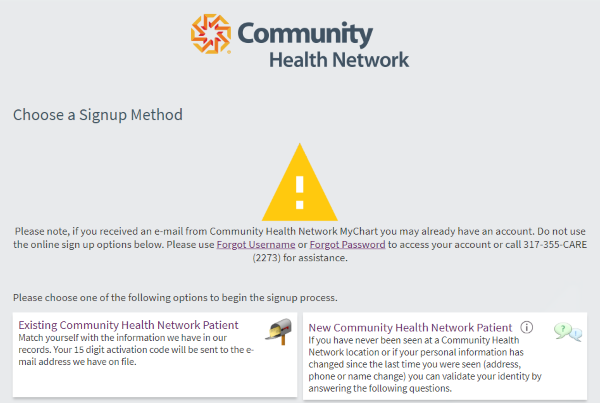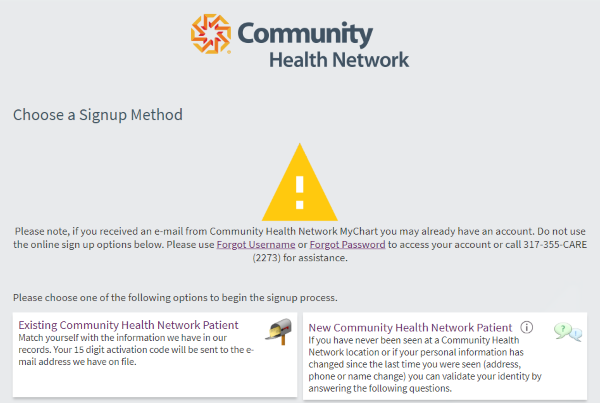If you don't already have an activation code, you can still sign up online. To request account activation:
- On the MyChart login page, click "I Need an Activation Code" in the Create a New Account section. Or go directly to https://mychart.ecommunity.com/mychart/signup
- Choose whether you are an existing or new Community Health Network patient.
Existing Patients: Fill out your name, address and other details and click Submit. Once submitted, it could take up to a week for processing and verification. Once approved, you will receive an email or a letter with your activation code and instructions on how to activate your MyChart account. If you have any questions, please contact your clinic.
New Patients: After you enter your demographic information, you will also be asked some questions to help us verify your identity using a third-party verification system. Once verified, you will receive an email or a letter with your activation code and instructions on how to activate your MyChart account. If you have any questions, please contact your clinic.